Editing Scripts
This page provides an overview of the Edit Script window found in the Email Management, Imaging Management and Positive Pay Management pages.
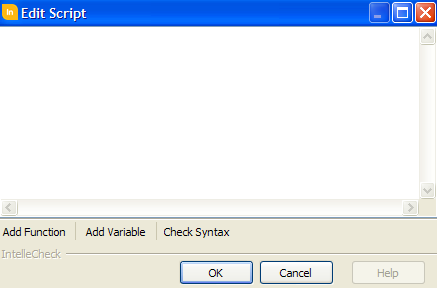
Add Function - Several predefined functions are included to assist you with manipulating and formatting data. Clicking Add Function displays a list of all available functions. A few examples of available functions are Add, Substr, Trim, and Upper. Select a function to see its description and required parameters.
Add Variable - Many variables are available to be included. All Custom Check Fields are available here, as well as other static variables. Some examples include the check date, check number, and check amount. Click on Add Variable for a complete list.
Check Syntax - Evaluates the syntax of the script. If necessary, a prompt for test values will be displayed.